Bagaimana cara-cara membayar caruman takaful keluarga secara online?
01 April 2010
Assalamualaikum semua,
Apa khabar? Tanpa disedari kita sudah berada ditahun 2010. Tidak ketinggalan untuk ucapan selamat tahun baru hijrah kepada semua pembaca yang dihormati.Atas keprihatinan saya, saya sediakan cara-cara untuk membayar caruman takaful bulanan anda secara online iaitu melalui Maybank2u. Untuk mendapatkan penyata yang terkini sila hubungi khidmat pelangan etiqa di talian 1300 135 135 agar ia dapat difaxkan secara terus kepada anda. Selamat Mencuba!
Step 1: To register bill payment (Optional)
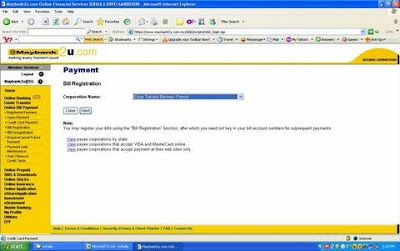
1.Go to Online Bill Payment > Bill Registration
2.Choose Corporation Name: Etiqa Takaful Berhad Family
3.Click Next button.
1.Enter your policy number at Bill Account No. Section
NOTE: Ensure your policy number is starting with 3 alphabets following with 9 digits.
2.Enter the policy holder name at Bill Account Holder Name section.
3.Click register button.
2.Enter the policy holder name at Bill Account Holder Name section.
3.Click register button.
The system will request for TAC number.
NOTE: The TAC number will only be send to your maybank registered mobile number.
Enter the TAC number and click confirm button.
Your policy number has been registered once the status is successful.
Note: only 9 bill registration is allowed. You can now proceed for policy payment.
Step 2: Policy Payment
Go to Online Bill Payment > Registered Payment
Choose Corporation Name: as per your registered policy in step 1
Click Next button.
Choose Corporation Name: as per your registered policy in step 1
Click Next button.
Enter policy amount and click Next button.
Check the policy info and click Confirm button.

Your payment has been made once the payment status is Successful.
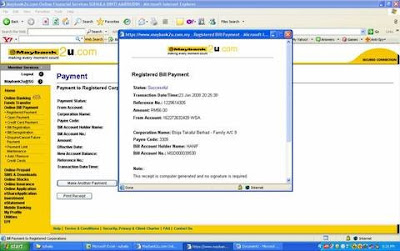
To print receipt of payment, click the Print Receipt button.
NOTE: Pls keep this receipt as evidence of payment. Etiqa Takaful will only provide you statement of account on every 6 months.
NOTE: Pls keep this receipt as evidence of payment. Etiqa Takaful will only provide you statement of account on every 6 months.
-good luck!-




















